How to gift HOLOFIT?
Looking for a unique gift? Look no further. HOLOFIT is more than just a present — it’s an immersive fitness experience powered by enjoyment.
1. Head over to the pricing page.
2. Click the Yes, I want to gift HOLOFIT button from the pop-up or toggle the Gift HOLOFIT button found on the page.

3. Select the highlighted plan by clicking the Buy now button:
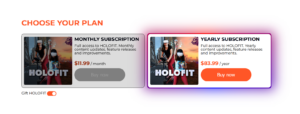
4. After the successful purchase, you will get a subscription code:
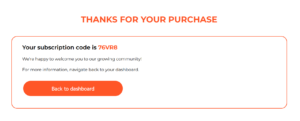
5. Send your subscription code to your loved one so they can redeem it through their own headset.
Don’t know how subscription codes work or how to redeem them? Click ici. to find out.
Please note that:
- The subscription starts from the date of purchase.
- Codes can be redeemed anytime during the active period.
- Subscriptions are tied to the gifter’s account and are non-transferable.
