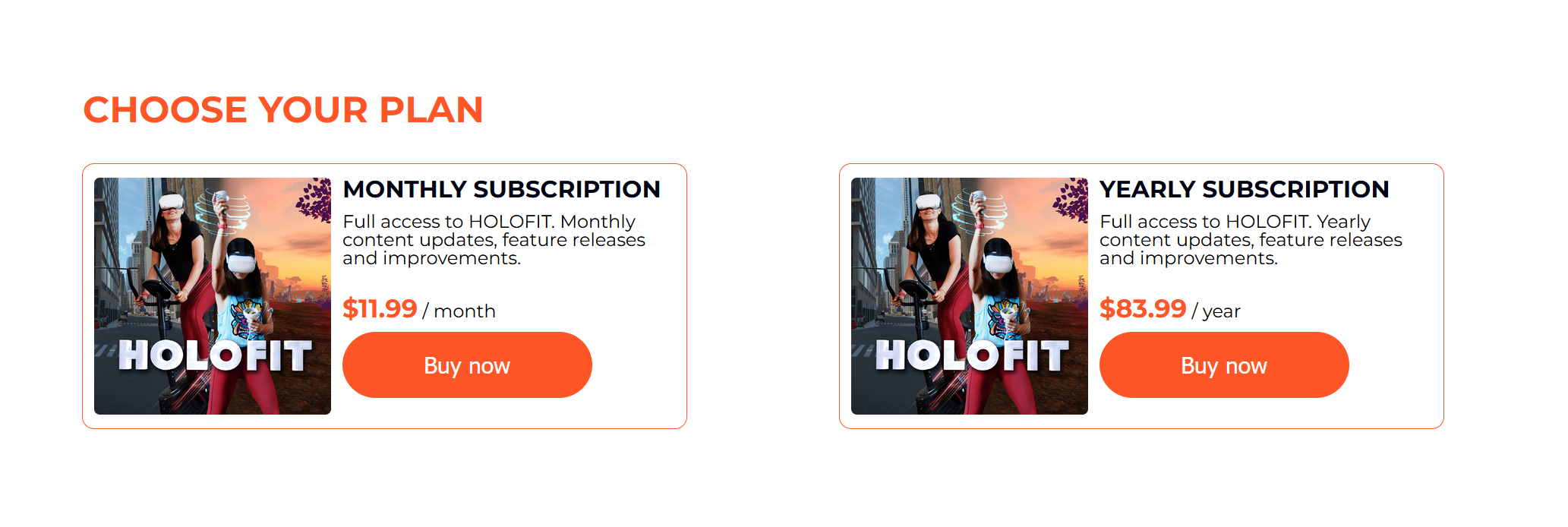How to redeem my subscription code?
When you purchase a subscription through myholofit.holodia.com, you get assigned a subscription code that you have to redeem in HOLOFIT VR to unlock full access to HOLOFIT.
Please note that subscription codes are not promo codes.
How to Redeem Your HOLOFIT Subscription Code Instructions 👇
1. Head over to myholofit.holodia.com;
2A. I haven’t yet purchased a HOLOFIT subscription.
If you have already purchased yours, please scroll down to section 2B.
- Click on the Kostenlose Testphase button.
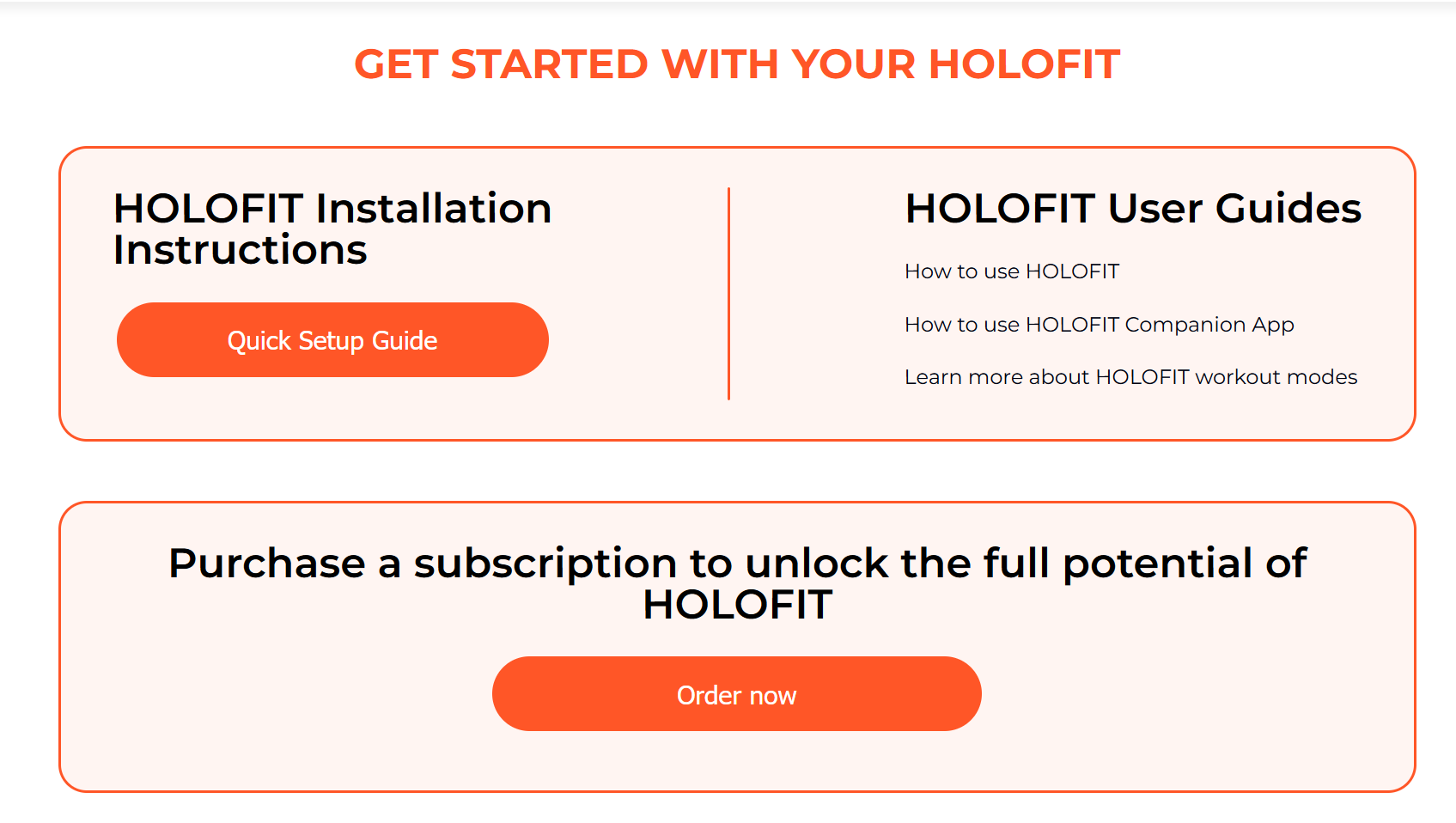
- Select the plan that suits you and the checkout page will shortly appear.

- You will be redirected to the page with your subscription code highlighted in orange. Write the code down.

2B. I already purchased a HOLOFIT subscription
On your MyHOLOFIT page, scroll down to the Subscription codes section and you will find your code highlighted in orange. Write the code down, and go grab your headset to redeem it.
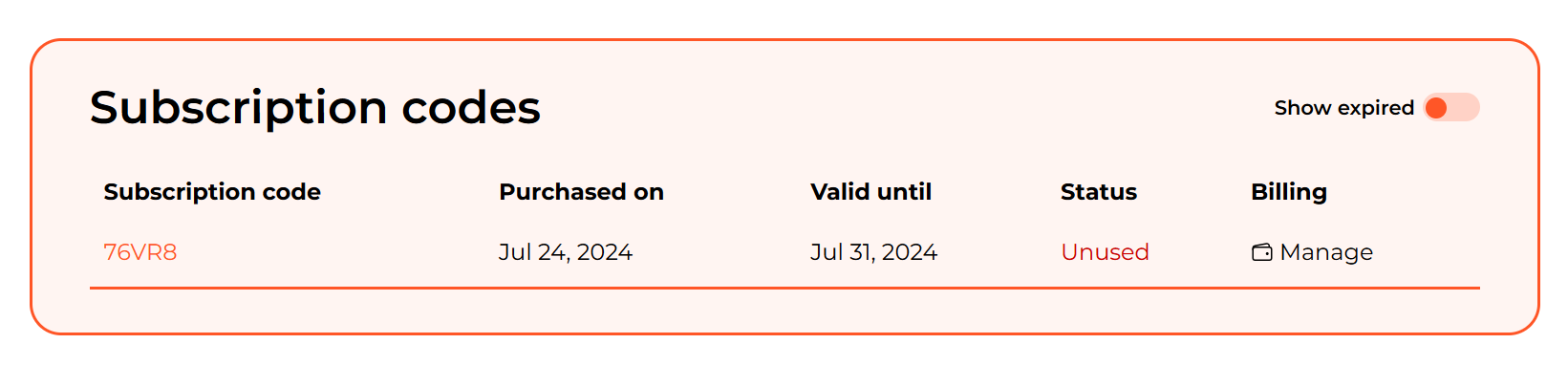
3. Start HOLOFIT on your headset, and you should be presented with the Paywall.
Click on the Redeem subscription code button in the bottom left corner of the central panel, enter your subscription code, and press the OK button to confirm.



If you run into any issues during the redemption process, send your subscription code to support@holodia.com.